Last week Travis emailed me about an interesting utility called CryPing:
“..I use a TCP Ping utility instead of ICMP because it provide more flexibility and better results. The tool I use is CryPing..”
He is right it being more flexible.
Instead of the standard ICMP ping, you can ping an HTTP port on a web server:
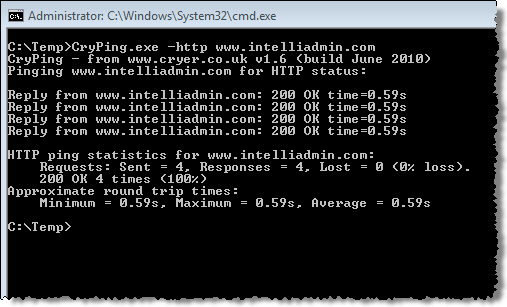
One of the options I really like is the audible alarm when ping fails:
cryping -t -alarm -HTTP www.intelliadmin.com
Why do I like it? Ever try tracing cables in a messy server room?
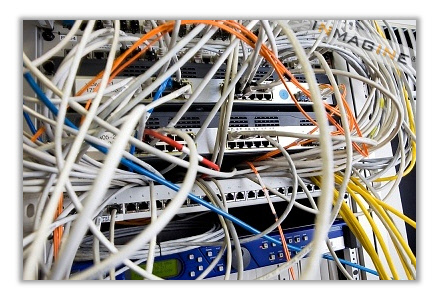
You can fire up a ping and get behind the rack..and you will know right away if you picked the wrong cable – or the right one 🙂
Have an Exchange server, or a mail server you want to watch? Use the SMTP ping:
cryping -smtp mail.intelliadmin.com
It can also ping any other port, so if you have a custom service you want to keep tabs on, CryPing can do the job.
Here I am pinging an SSH port:
cryping -port 22 ssh.intelliadmin.com
Get it from here:
All the command line options are described here:
One more thing…Subscribe to my newsletter and get 11 free network administrator tools, plus a 30 page user guide so you can get the most out of them. Click Here to get your free tools

{ 5 comments… read them below or add one }
Great tip steve. Thanks!
Hi Steve,
Thanks for this helpful tip. This one will save me tons of time.
Did you see that the HTTP option can also show headers? Great Stuff.
Hi Mike,
Did not see that option. I can think of a bunch of times I could have used this 🙂
Awesome Tool !!!
Hi Steve
Thank you So much that’s exactly what I was looking for.