A few weeks back I wrote an article on how to get your Windows product key with a script.
This script has a problem with 64 bit versions of Windows. Why? Because there is a feature in Windows that will redirect registry requests to a 32 bit key…unless you disable it. When the script tries to get the product key info, it gets redirected to an empty key.
Unfortunately there is no easy way to fix the script. So what else can grab that info?
In the good ole days, there was a utility called the Magic Jelly Bean Key finder.
It was a great utility.
Not sure what happened, but one day it changed. Now it is loaded with spyware, and popup boxes to purchase. Nothing wrong with having a paid version…except they totally changed the program, and even the full version does not work very well.
That was a while back – so maybe they got to their senses and made things right.
That is not important, what is important is that Matt was kind enough to send me this tip:
“Try Produkey from http://www.nirsoft.net/utils/product_cd_key_viewer.html
Cheers
Matt”
Damn! Totally forgot about this Nirsoft utility. It really fills that spot that Magic Jelly Bean Key finder had.
It can find the serial number of any Microsoft product on your system:
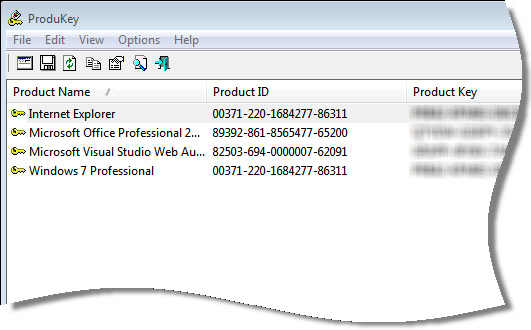
Better yet, it has the standard NirSoft interface which gives you multiple ways of pulling this info remotely:
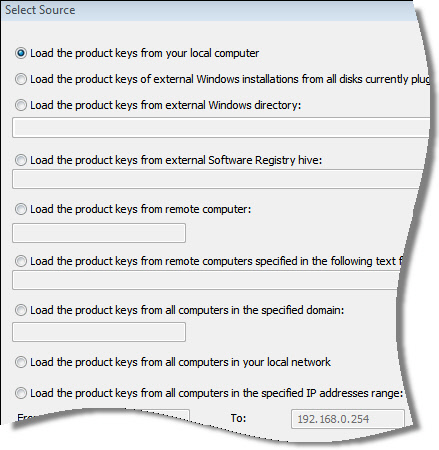
Not only can it get your Windows Product key, but any Office product keys you have too.
It works fine under the 64 bit version of Windows.
It is a nice, simple utility that does what it says. No spyware, or extra junk.
You can get it from here:
http://www.nirsoft.net/utils/product_cd_key_viewer.html
One more thing…Subscribe to my newsletter and get 11 free network administrator tools, plus a 30 page user guide so you can get the most out of them. Click Here to get your free tools

{ 2 comments… read them below or add one }
I am not sure why, but this will find all my Office product keys except Microsoft Office Home and Student 2010 version. It finds my 2007 version though.
Interesting James. Wonder if MS puts those in a different registry key.
Steve