If you are like me, you get roped into cleaning up messy computers.
The problem I have seen lately is that many toolbars, helpers, and general spyware are no longer detected as spyware.
They do this by making sure the application has an uninstall, and asks the user before installing the software.
Still – that does not help when your kid installs every game she finds on the Internet, and each of them has a toolbar bundled with it!
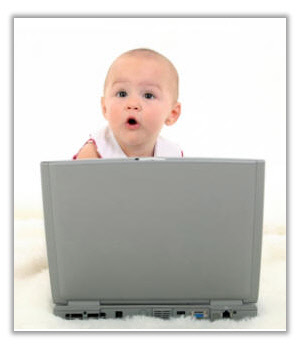
I found a free tool that makes the uninstall process much easier.
It is called Revo Uninstaller
You launch the app and it quickly pulls a complete list of all the apps on your system:

That quick load can save you tons of time on old XP systems. Every time that uninstall list in “Add/Remove Programs” reloads it can take forever.
If you have a huge list of apps, the search comes in real handy:
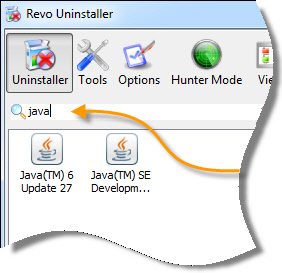
Oh, by the way – it is really good at getting rid of those pesky java installs that are filled with security holes.
Another cool feature is the modes you can use during the uninstall:
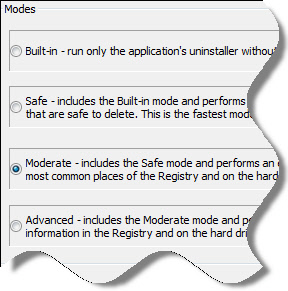
Works good for those apps that leave traces behind.
Get your copy from our website:
http://www.intelliadmin.com/revosetup.exe
Or visit the Revo downloads page
One more thing…Subscribe to my newsletter and get 11 free network administrator tools, plus a 30 page user guide so you can get the most out of them. Click Here to get your free tools

{ 1 comment… read it below or add one }
Thanks for the tip steve. Perfect for my computers at home!