Today we are releasing the final beta of Enterprise Remote Control.
What is it?
It is web based remote control that makes it easy to support users over the Internet.
Most solutions like this require a monthly fee.
It is understandable. Someone needs to run those servers, maintain them, and hide the complexity from you.
You are different. You are smart enough to run your *own* server. I bet the up-time of your network is better than any cloud service you subscribe to.
Why can’t there be a solution that lets *you* control the system, and have the sensitive traffic go through your servers – and not some machine up in the cloud?
We have the answer. It is our self hosted Enterprise Remote Control.
Let me tell you how it can save you time, and make your job easier.
Access From Anywhere
Once you add a computer to the system, you can easily access it from anywhere using a web browser.
Need to work on a machine in the design department from your house? No problem – it is just a few clicks away:
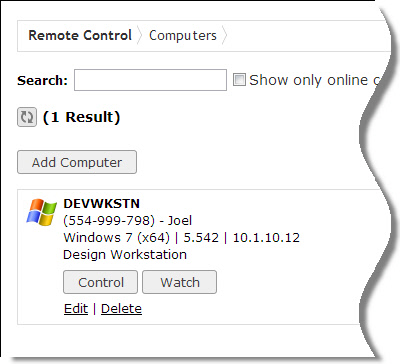
Easily handle support requests
Ever get a support call from a customer, client or co-worker and wish you could see what is on their computer, but they don’t have any software installed that can make it happen?
With the new support request feature you can easily get access to their computer quickly:
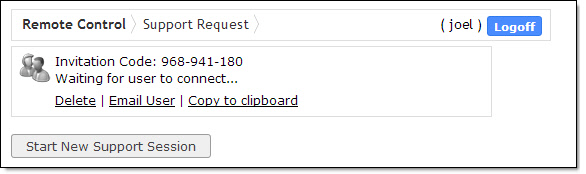
The remote user installs a simple helper application that makes it all happen. When you disconnect, it will automatically remove itself from their system.
Monitor users without them knowing
It is bound to happen when working in IT. You get a request to monitor a user because management suspects they are doing something wrong on their computer. With the new “Watch” mode you can monitor a computer without alerting the remote user
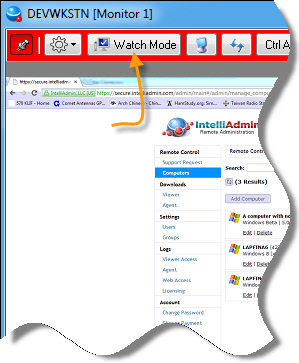
The viewer will turn red, so you can easily tell when you are in watch mode.
Best of all, access to this sensitive feature can be tightly controlled with the integrated security policies
Remote Desktop and Terminal Server support from Windows XP through Windows 2012
You have a bunch of terminal servers, and then a ton of desktops throughout your network. Now that Microsoft took your best RDP support option away in 2012 (Shadowing), what are you to do?
Enterprise Remote Control can handle it.
You need to support Joel in engineering but you have a problem. His support issue is not on his desktop, but inside a remote desktop session.
To top it off you have 5 terminal servers and have no idea which one he is on.
Instead of digging around trying to find him, you can do it in seconds by just typing his name:
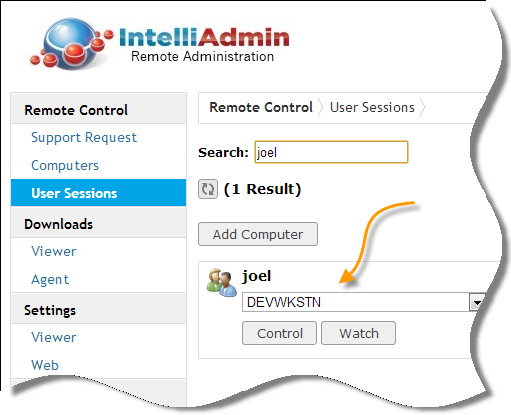
Click on control and you are sharing the RDP session with him.
Secure
All communications are encrypted using SSL, and 256 Bit AES. That is just a start. We have added unprecedented control. You can setup user accounts that have limited access to the system.
Need to give Bob in finance access to only three computers on your network? No problem
Want to force all administrators to ask permission before connecting to the president’s computer? Easy.
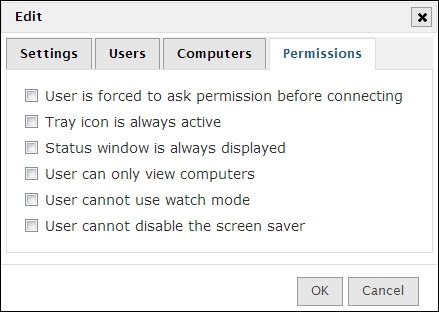
Cost effective
The licensing is very simple. Per administrator, with an unlimited number of computers. When we say “per administrator” this is concurrent. In other words, if you have 10 administrators but only 3 of them will need to use it at one time – then you only need 3 licenses. That sure beats a monthly fee doesn’t it?
Special pre-order offer
Pre-order today and you will receive
-A license for the current version of Enterprise remote control
-One year of free maintenance which includes email support, and free upgrades (Usually $99 per administrator)
-$549 Per Administrator, which is $50 off the per administrator price
This is a limited time offer that will only last until August 5th, 2013.
Click and purchase now
Beta Download Links:
Server Install Guide and Manual
The server software is compatible with 2003, 2008, and 2012. Smaller networks (Less than 20 computers) can use a Windows XP, or a Windows 7/8 machine.
One more thing…Subscribe to my newsletter and get 11 free network administrator tools, plus a 30 page user guide so you can get the most out of them. Click Here to get your free tools

{ 7 comments… read them below or add one }
Hi Steve,
Great stuff. We have been using the Enterprise edition since the first release a few years back. This change has been a huge improvement. Love the new permissions that allow me to keep users from messing with specific machines.
Hi Steve,
Nice update. I see it gives me a 30 day temporary license. I purchased, but it won’t accept the previous version serial number. How do I get it to work?
Hi Jennifer,
There will be a new serial number sent to you when the final version is released. We want to make sure the beta is not floating around after the final…so for now just stick with the temp license.
Thanks,
Steve
Steve. We have the older version running here. How do we go about upgrading?
Hi Hot Dog,
I would download the manual from the link above. There is an entire section devoted to the upgrade process. The important part is making sure all of your agents are on the latest version before starting. If you don’t do that – you risk losing access to all those older agents until you manually upgrade.
So make sure you do all the prep work first before running the upgrade.
Thanks,
Steve
When we can expect final version to be released?
This month. We are running behind since we are still fixing some issues discovered in the last beta. Our target right now is August 21st.
All current customers will get an email with a new serial soon.