We just released an update to our Enterprise Remote Control.
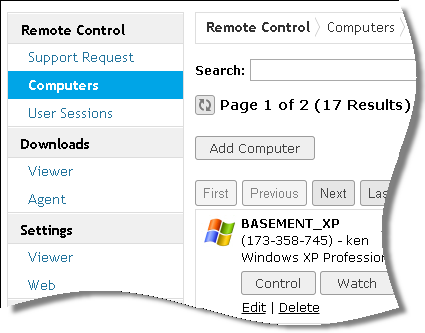
It updates OpenSSL to address this denial of service vulnerability:
https://www.openssl.org/news/secadv_20150319.txt
The issue would allow someone to send a special crafted back to crash the openssl library, and deny access until you restart the service.
Due to the number of problems found in OpenSSL, we are working on moving to an alternative library. It will take some time to make the change, but we will have it completed later this year.
One other minor change in this release is that the web interface no longer tries to detect if the viewer is installed.
The detection code was causing trouble in environments where browser plugins were disabled. You would install the viewer, and it would keep asking you to install the viewer when you tried to connect.
Now it will just remind you to install it until you visit the viewer download page at least once.
You can download the latest release from here:
Just install it right over your current install and it will update the OpenSSL files.
One more thing…Subscribe to my newsletter and get 11 free network administrator tools, plus a 30 page user guide so you can get the most out of them. Click Here to get your free tools
