We just released a totally free program that will allow you to set the password of your VNC server while it resides on your local network. It has the option to allow for alternate credentials, and it works for all of the major flavors of VNC (UltraVNC, TightVNC, and RealVNC).
It is a nice tool when you are working on machines that are 100s of miles away within your WAN.
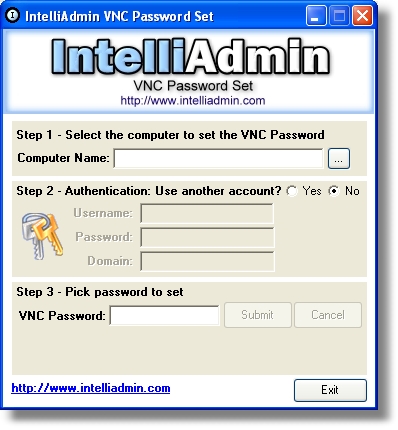
No extra dlls, or .net runtimes are required.
Download it from here As always no spyware, adware – Just freeware goodness.
Requires at least Windows 2000.
One more thing…Subscribe to my newsletter and get 11 free network administrator tools, plus a 30 page user guide so you can get the most out of them. Click Here to get your free tools

{ 9 comments… read them below or add one }
Nice!
Hi
i’m tryign your software.
I want to change a ultravnc password (version 10.9.6.2) but the software returns the error:
“VNC was not detected on the remote host”
I am also getting the “VNC was not detected on the remote host” using 1.0.9.6.2 ultravnc. Not sure if its the version or it being ultravnc rather than realvnc.
UltraVNC no longer stores this information in the registry. It is in a file…making it nearly impossible to locate and change this info remotely.
That is a shame, i’m guessing that the same holds true for all of the variants of vnc ?
If you are talking about the issue with ultra vnc…the answer is no. TightVNC, and RealVNC still use the registry.
@ Matt and aecbroker. On Ultra VNC, install it locally and set the password to what you want. Copy the .ini file from the local machine’s program files directory to the remote machine, and overwrite it. You should be able to connect then.
Is’a trojan
GenericR-ATM!F6667A01BFF7
Hi Marcel,
Its a false positive. Funny how helpful programs like ours get hit by the anti-virus companies, but programs loaded with spyware from large companies (Looking in the direction of cnet) fly right by.