The recent documents list in Windows XP can be convenient. By default it is set to save the last 15 documents. Microsoft never provided an easy way to change the number of documents.
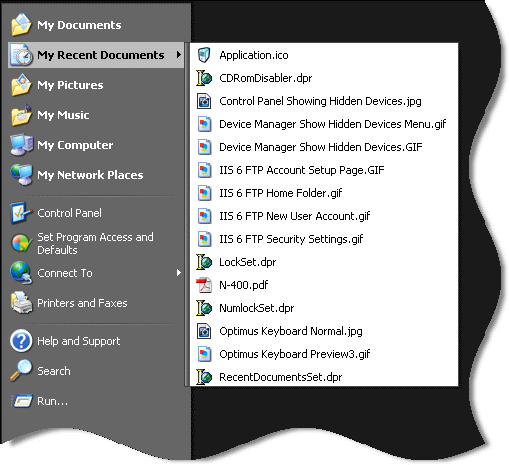
To change the number of documents saved you will need to change a registry key:
HKEY_CURRENT_USER\Software\Microsoft\Windows\CurrentVersion\Policies
You will need to add a dword value of MaxRecentDocs – and set it to the number of documents you want to keep on the list.
If you don’t want to mess around with the registry, use our utility to set it for you.
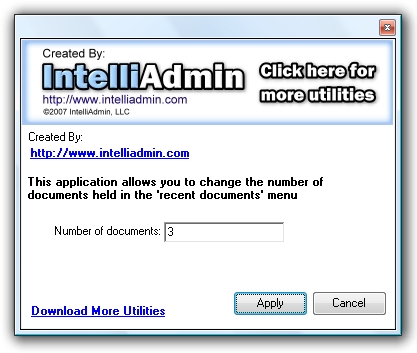
To download it, visit our downloads section
One more thing…Subscribe to my newsletter and get 11 free network administrator tools, plus a 30 page user guide so you can get the most out of them. Click Here to get your free tools
