I was using Outlook 2003 over the last few weeks, and I started to notice that my terrible spelling and typos were getting past me.
It seems that the auto-correct feature was simply not working
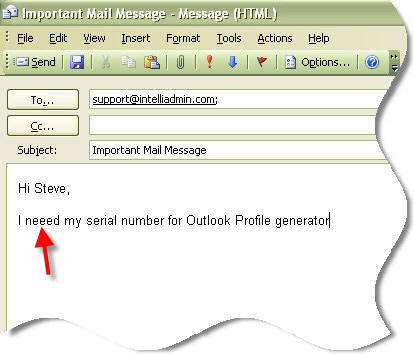
After thinking about it I realized that I had installed Service pack 3 for office recently…so I did a search of the MS KB.
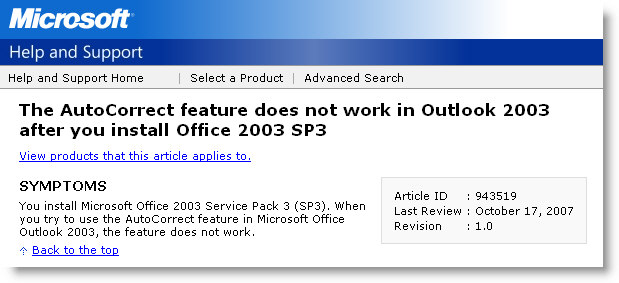
The solution is simple. Click on tools, then options, then move over to the mail format tab. Check the box that says “Use Microsoft Office Word 2003 to edit e-mail messages”
After that, the auto-correct feature started working properly again.
One more thing…Subscribe to my newsletter and get 11 free network administrator tools, plus a 30 page user guide so you can get the most out of them. Click Here to get your free tools
