I was browsing through the utilities at www.sysinternals.com, and I came across this neat little utility: BGInfo.exe
What does it do? It writes a bunch of current system stats such as memory, CPU, IP address, hostname, etc to the desktop bitmap.
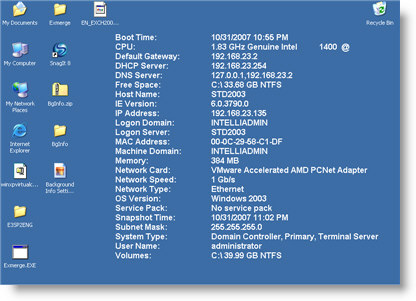
This can be a huge time saver when you are working on lots of servers during the day. Many times they all start looking the same, with KVMs and Remote Desktop you can easily forget what system you are on.
Instead of the need to drop to a command line or open the control panel – you can see what system you are working on with a quick glance.
The program does not run in the background. It simply re-creates the current desktop image with the current system settings.
When you launch it, you are shown a screen that lets you modify how the settings are displayed.
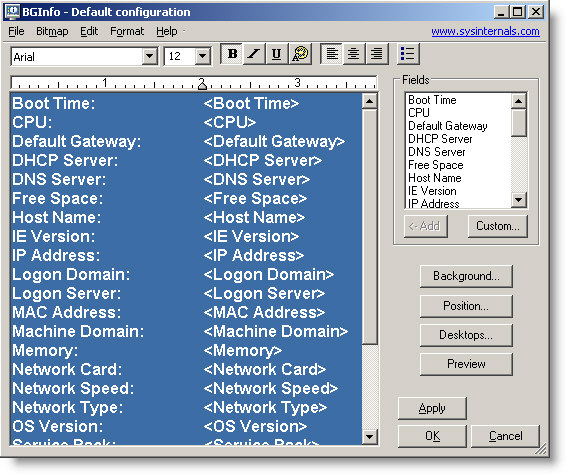
Once you get it the way you want, save it. Then you can have it update each time you login by adding this to a startup script:
bginfo.exe /silent /timer:0
That tells it to re-write the desktop without any prompts.
Bonus Feature: You can tell it to display on the Remote Desktop logon window, and the console login window. If you click on the Desktop button in the settings, you will be able to tell it to write to these:
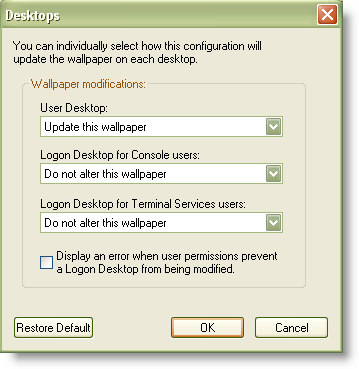
I don’t recommend it if the machines are not in a secure environment. Why? Because it gives away info about the system without any login credentials. With that said it can be great if you have many machines buried behind a firewall and need to know which one you are on right away.
To make it more clear, if I have the Remote Desktop feature turned on, I can see info about the system before I even login:
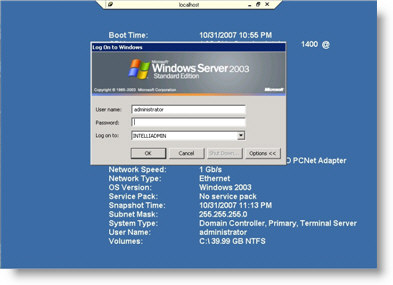
The same is true for the console logon screen option
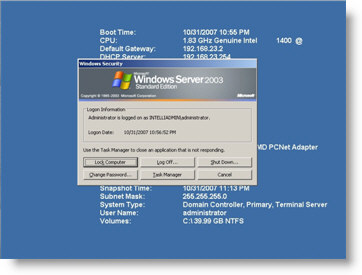
This tiny program is loaded with features. I have only touched the surface of what it can do. Check out its home page at Microsoft for more info.
One more thing…Subscribe to my newsletter and get 11 free network administrator tools, plus a 30 page user guide so you can get the most out of them. Click Here to get your free tools
