I have been struggling with a strange DNS issue on my network for the last month. I have tried everything under the sun, and nothing has worked. The problem was that many times you would need to go to a site twice before it would resolve properly.
Then I heard yesterday that ICANN (The organization that handles the core DNS system for the internet) released a statement back in 2007. The short of what they are saying is that one of the 12 root servers is going to have a different IP address.
This didn’t make it to the major news outlets as breaking news (surprise surprise) because something like this is as interesting as watching paint dry.
This means that most administrators had no idea that the IP address had changed (Including me)
I started thinking that this could be the actual cause of my strange DNS issue. I decided to check my DNS server and see if it automatically updated – and of course it did not.
It would seem like a simple change, but this has never happened before. Those 12 servers have had the same IP addresses forever (Well not forever, but for 99% of the internet it has been forever). If there were bugs in the MS DNS server it would be hard to notice if these had not changed before.
To make things worse, according to this blog article ICANN let the IP address go, and some rouge server was put in its place. This means that they had 1/12th of the internet in their hands. Who knows what they did with it. It could have been a good Samaritan move – or it could have been something nefarious. We will probably never know.
After I updated the root hint for l.root-servers.net my DNS resolving started working perfectly again. I find it hard to believe that this was a coincidence (Needed a full reboot for it to take effect).
So the question is, what do you need to do? If you run a Windows DNS server you need to update this root hint manually.
Here is how you do it. Open your the DNS server manager, and right click on the DNS server you want to update
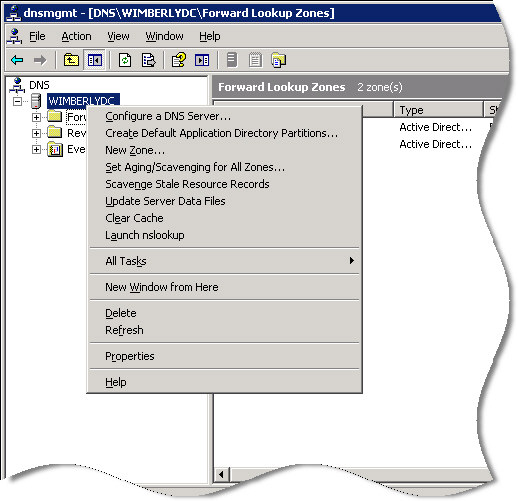
Then click on the “Root Hints” tab. See the “L” server entry I have selected below:
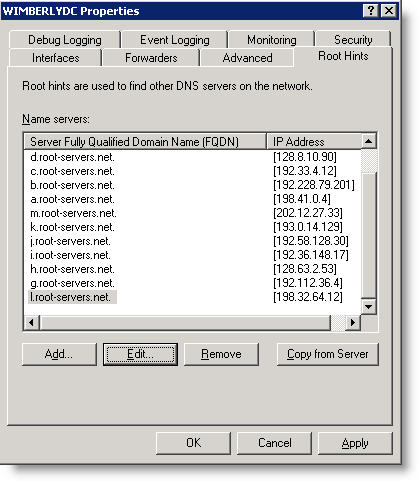
Click edit after selecting it, and remove the old IP address of 198.32.64.12 and change it to 199.7.83.42.
After clicking OK you will need to reboot your server. It seems that even restarting the DNS server service will not force it to reload these settings.
One more thing…Subscribe to my newsletter and get 11 free network administrator tools, plus a 30 page user guide so you can get the most out of them. Click Here to get your free tools

{ 1 comment… read it below or add one }
Hi !
if i would like to Update DNS Server in
windows 7 ,how can it’s work ,
please could you help me ,thanks