If you have a machine that is locking up, freezing, or blue-screening…you may want to check out this utility from Microsoft. It is called “Windows Memory Diagnostic”. It is a program that will run a variety of tests on your hardware and make sure that there are no issues with your memory.
It does not require an install. You simple download the main application from here
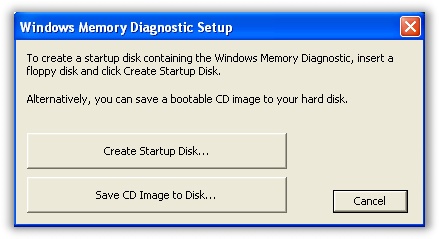
This simple download will create a boot floppy, or an ISO image that you can burn to a CD.
When the program boots it will immediately begin scanning your memory. The default is standard mode, which includes six different tests. Each uses a different algorithm to scan for different types of problems and errors. It will show its progress as it is completing each test. (Notice I have highlighted the test count in the screenshot)
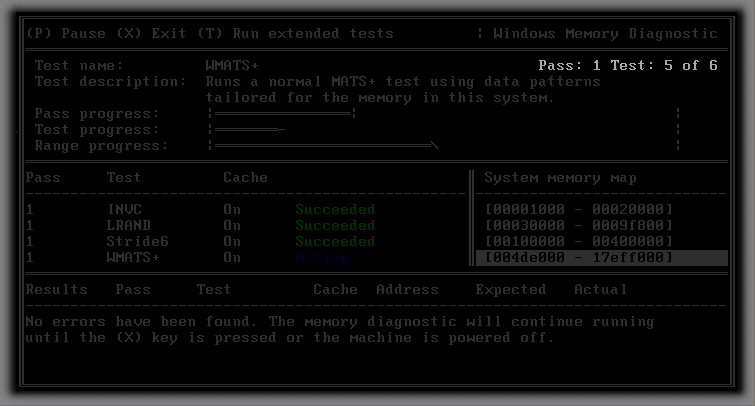
Alternatively you can use the extended mode, which runs 11 different tests. After each test completes it will show you a success or failed message – if a test fails it will give you detailed information about what the issue was.
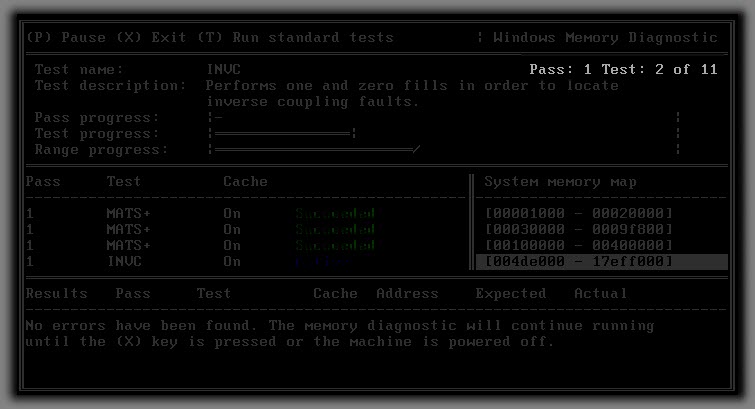
It will continue to loop through all of the tests until you exit the program.
The only limitation to the software is that it cannot scan more than 4 GB of RAM.
It is the perfect tool when building your own systems. I usually run it for 24 hours after putting a box together.
One more thing…Subscribe to my newsletter and get 11 free network administrator tools, plus a 30 page user guide so you can get the most out of them. Click Here to get your free tools
