If you haven’t noticed…it has been very quiet here. It is because we have been fighting with a performance issue within the new Remote Control LAN edition beta. For almost three months we have been combing through the code and updating the most performance intensive sections. In some cases we used assembly language to eek out every bit of speed we could.
Many of you have signed up for the beta, and your input has been tremendously helpful. It has been almost a month since we posted a beta for download, and this was because we needed to re-write a major section of the agent to get the performance we were looking for. I will tell you right now…it was worth the trouble.
This one particular Vista machine would show about 15% constant CPU time…and sluggish response on the remote side. After our changes:
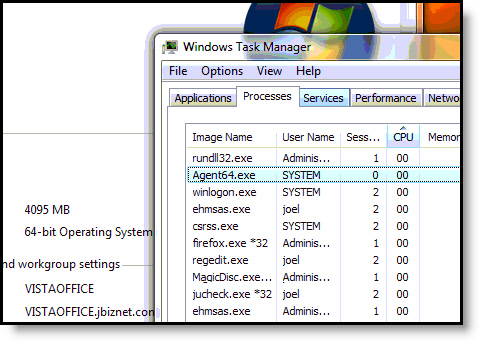
Yep. Zero. Now…this is a decent system. Our old laptop from 1999 with Windows XP…still shows about 8%, but still very snappy.
This means we can start moving forward. We have overshot our original release date by many months, so this means to get a final version out soon we will need to cut back on proposed features.
Next Wednesday, October 1st, we will be releasing a major beta. It will be near a production level release. It will have all of the current features of 2.8, plus:
-It will be Vista, 2008, and x64 Compatible
-Users will have the ability to show a “An Administrator is connected” window at all times
-Users will be able to request for permission before connecting
I know some of you will be disappointed that many of the features shown before will not make it into this release – not to worry. Part of our team will still be moving forward at full pace to get those finished. In the meantime we can get a 3.0 out soon that will allow customers to connect to their 2008, and Vista machines.
If you are not a member of the beta program, or we missed your last request to be a member (Sorry)…send an email to support@intelliadmin.com and just put beta in the subject.
One more thing…Subscribe to my newsletter and get 11 free network administrator tools, plus a 30 page user guide so you can get the most out of them. Click Here to get your free tools
