File and Printer sharing is used for sharing printers and files. In addition, a special share, called the admin$ share is used to remotely manage and install software on Windows XP systems. By default file sharing is blocked in the firewall. What do you need to do to get this working under Windows XP?
Here are the steps you need to take:
1. Open the control panel. You will find this by clicking on start, then settings, and then control panel. Click on the icon that says “Network and Internet Connections”
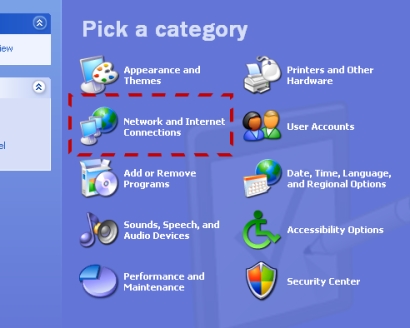
2. Once you are in there. Click on the icon that says “Network Connections”
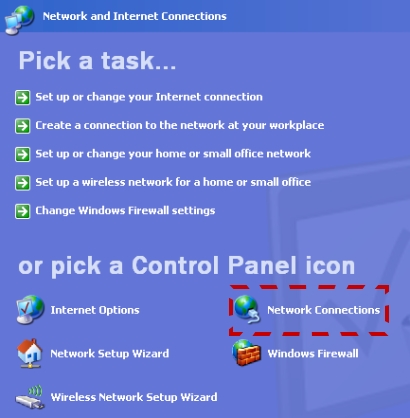
3. Now you will find your network cards listed here. You will need to right click on the card you want to enable file sharing. Select the properties menu
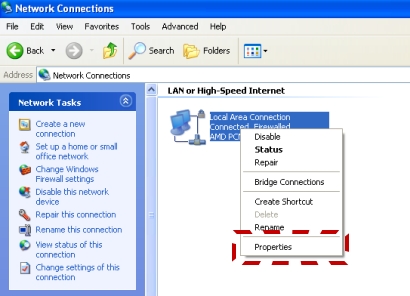
4. Go to the advanced tab, and click on settings

5. Go to the exceptions menu and make sure file and printer sharing is checked.
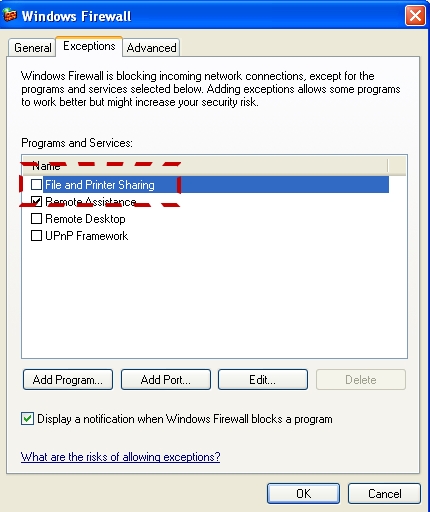
6. Click OK. We still have one more step. Microsoft has a feature called “Simple File Sharing”. It should be really called “Broken File Sharing” With this turned on, you cannot access shares unless you give everyone permission. To do this stay in the “Network Connections” Folder click on the tools menu, and select “Folder Options…”
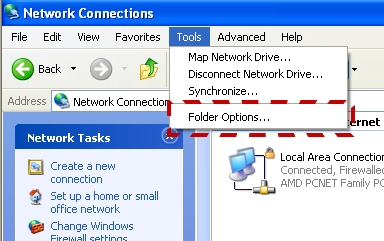
7. Go to the view tab. Scroll down and make sure “Use simple file sharing” is unchecked.
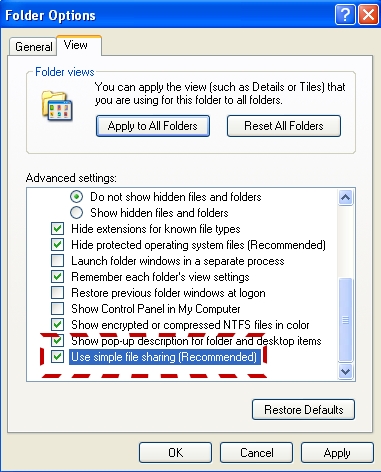
8. Click OK. Sharing is now on
One other important note. Make sure you have set a password, or you will always get an access denied message when trying to connect to a remote machine.
One more thing…Subscribe to my newsletter and get 11 free network administrator tools, plus a 30 page user guide so you can get the most out of them. Click Here to get your free tools

{ 13 comments… read them below or add one }
I’m having problem with loading XP Pro so I booted using command line (took me a while to figure this out). Now I need to access and recover files on my C drive but typing c:\docume~1 gives an Access is Denied msg.
So how can I disable simple file sharing using the command line since I have no access to Windows (it have a prob and keeps rebooting)?
Thanks
No way I know of. I would use a utility like Bart’s PE
You can find it here:
http://www.nu2.nu/pebuilder/
With this free utility you can create a bootable windows CD, and then you could access the files on your C Drive
Man, I followed your steps religiously but I’m still failing to log on to another PC. Im using XP/SP2. Isn’t there some kinda quick fix exe i can download from you?
Unfortunately not. Every quick fix we make for this problem gets broken by Microsoft – in a very bad way. The last time we wrote a program to do this for you, MS came out with a patch, and after that patch was applied, our program would break all file sharing on the system. Ouch!
So the easy way is to follow the steps, and remember that XP Home will not work with the instructions above. It was designed that way 🙂
Good day! I’m have trouble with intelliadmin lan edition. I ,anually enable remote desktop and file shering, unchecked simple flie sharing but still cant connect to some computers. ‘SOMETHING HAPPENED THAT PREVENTED . . .’Kindly help me
I would start out by trying the admin share. Do this by going to start, then run, and type \\hostname\admin$ where hostname is the remote host.
Can you see the remote host?
If not, then something is blocking file sharing
If that works, then open regedit and try to browse the remote machine’s registry. If you can open it, can you browse HKEY_LOCAL_MACHINE, or do you get errors?
I have two machines who can see each other in network places and one machine can access files and printers on the one computer but the other computer cannot access files and printers even though it can see the other computer on the network. Gives a permissions error.
I would check and see if simple file sharing is enabled. This can cause what you describe.
I have checked for the simple file sharing option under Tools–>Folder Options–>View Tab but that option does not exist on my version of windows xp home. I have tried almost every option that I have found for a solution such as resetting the tcpip, reinstalling File and Printer Sharing, reinstalling the NIC and I am almost to the point of reinstalling windows XP to see if that will correct the problem. It was working on these two machines on thursday and before that had been working for months and then just quit so i am quite sure it is an update that the computer has taken. When i check the system restore it show distribution updates 3.0 and the regular schedule restore points. Im stumped, any help would be appreciated.
Thanks,
That is because XP Home does not allow you to do anything *but* simple file sharing. So, there really is not a way to get XP home setup securely for remote programs that use the $admin share.
I could not connect remote computer. My all computer join in workgroup. When I try to connect a remote computer then give user name & password and blank domain field. But I could not connect any computer remotely. Please give me better solution.
thanks
Shamim.
Hi Shamim,
You need to write to Microsoft. They have put these restrictions in place – not us 🙂
I am getting an error “Failed to connect to Start”/.. Kindly help.. I have enbled file sharing and all..but still not getting.. reply required