The first release candidate of Windows 7 has been dated to release on May 5th. One of the big revelations by Microsoft in recent days is the availability of a Windows XP mode.
This is unlike previous versions of windows that simply had a compatibility check box. This will be a fully functional Virtual machine with XP running inside of it.
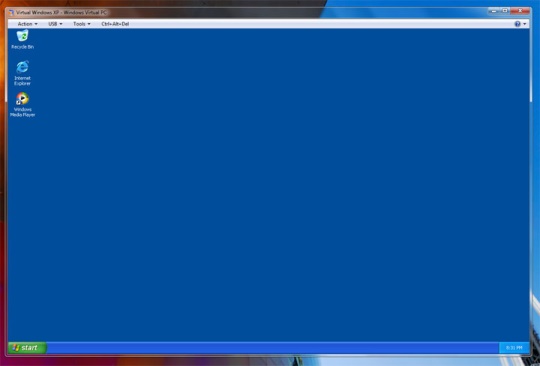
This is a brilliant move on Microsoft’s part. This means that with every Windows 7 license you purchase, you get Windows XP along with it. I think most businesses will find justifying the purchase much easier. Why? Because now there will be a significantly lower number of compatibility issues.
From that first screen shot you would think it is simply an included copy of Virtual PC with XP installed. Windows 7 will go way beyond that. The virtual environment will be fully integrated into windows. Take a look at this screen shot of the start menu:

If you notice above, you can see Office 2003. This was not installed directly under Windows 7, but in compatibility mode. Click on the Word 2003 icon, and it is running just like any other application:
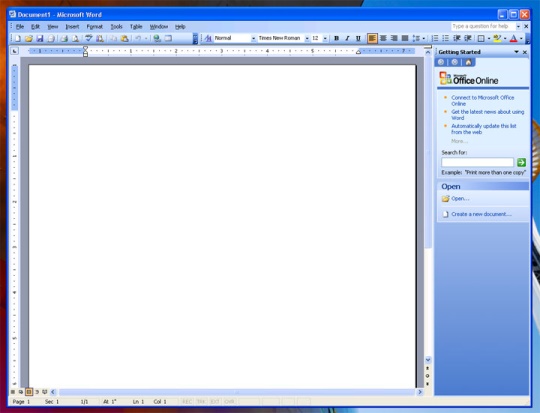
This means seamless usage of old apps – something most IT admins will need in their environment. In addition, the Virtual PC environment can be customized to have any special mappings or virtual devices added as you need them:
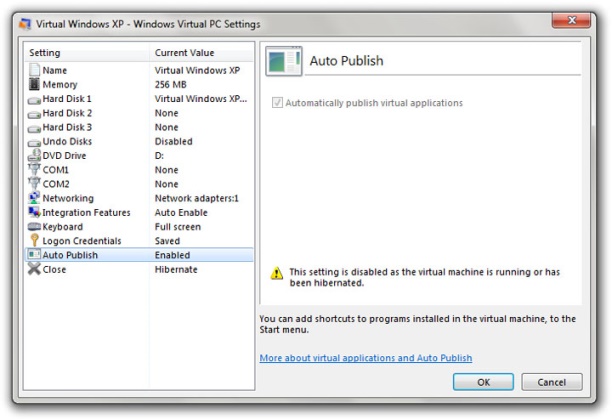
Can’t wait to see that Release Candidate in May. Still – one last thing I wish Microsoft would do is allow the old start menu to be turned back on (If you didn’t know…that funky new start menu is the only option in Windows 7). I can’t imagine the hell users will raise when they have to make such a huge change.
One more thing…Subscribe to my newsletter and get 11 free network administrator tools, plus a 30 page user guide so you can get the most out of them. Click Here to get your free tools

{ 2 comments… read them below or add one }
I am starting to feel very guilty…..a few of the new functions within Windows 7 look quite useful!!! Oh what have I said! Thank you for the heads up.
thank you