I have been looking for a good synchronization program for a long time now. I have had the opportunity to try quite a few over the years.
I came across another one last week called GoodSync. I decided to give it a try.
Two issues I always have with most sync programs I have used:
1. Poor handling of syncing files via FTP
2. Not being able to handle a huge number of files
The first test I tried was with our main server that hosts our source code, and all document files. At this time it is pushing about 2 terabytes. I use robocopy by hand to sync those with an offsite backup server. This works, but I would like a true synchronized solution.
What do I mean by that? Well, if I create a file on either server, I want it to show up on the other. Delete some files on the backup, and then they are removed from the main server. That way people can work at either site
I ran the initial sync, and it took some time (Slow connection, not the program). It finished with no issues. This right here is a big plus for me. Seems simple right? Well, most sync programs I have tried fail right there. Just too many files to handle.
I used the schedule feature to get it to sync every 10 minutes. This was easy to do, and it worked like a charm.
One complaint I have is the schedule button is almost hidden from you:
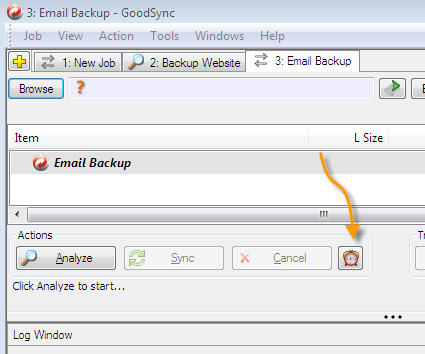
It took me a while to even find it.
Now, on to FTP. I wake up at night worrying about our website. It is offsite, and I keep trying different sync programs to make sure we have a current copy saved somewhere. Every sync app I try can’t handle all of the files on our website either. I usually end up narrowing it down to just the website, and not the entire server.
GoodSync has a very easy to use ftp selection:

I decided to go for it all, and select the entire server…all 20 Gigabytes. Waited a few days for the entire thing to transfer and it completed with zero issues. Fantastic. I scheduled that one too, and made sure it updated after making changes. Worked like a charm.
Two things I would like to see – email notifications when a sync job failed, and the ability to run jobs as a service. I couldn’t find any options for these.
Still, it is the best sync solution I have found so far.
What file sync programs do you use?
One more thing…Subscribe to my newsletter and get 11 free network administrator tools, plus a 30 page user guide so you can get the most out of them. Click Here to get your free tools

{ 4 comments… read them below or add one }
I use DeltaCopy (GUI front end to rsync for Windows) for syncing files to a local machine and JungleDisk for backing up files offsite, to Amazon.
I’ve been using Beyond Compare for almost a decade (http://www.scootersoftware.com). It’s one of the best applications I’ve ever used, period. One killer feature for me that they’ve added in v3 is the fact that BC will open multiple concurrent FTP sessions and use all of them to sync the files. Since FTP is such a slow protocol in itself, this allows for much better use of bandwidth and makes syncs many times faster.
Of course, BC isn’t just a sync tool, it’s a file comparison tool, and a good one at that.
Hi Steve,
I have been using Backer (http://www.cordes-dev.com) for a few years.
Haven’t had much of a need for it now though.
While I am here one application I would recommend is TeraCopy.
—
Regards
MJ
I have used both Beyond Compare (scootersoftware.com) and Handy Backup (handybackup.net) and I would recommend both for different reasons. Certainly worth a look.
I certainly like the SFTP option within Handy Backup Pro.
I also agree with Michael Allen – TeraCopy is a great bit of software.
On a side note, does it make me a true geek if I get excited when receiving the IntelliAdmin newsletter?! It seems age and experience have not kept the geek in me at bay as I thought years ago it would.