I got a question this week from a reader:
Steve, we have a locked down environment and I have just about everything set the way I want it, but I still need to find a way of keeping users from deleting their Internet Explorer history. Sometimes we need to do a review of their computer if they get infected with a Virus, or Spyware. Any way to easily do this?
There is a way to do this, but I will start out by saying that a determined user will always find a way around it – either by using an alternative browser, or finding the cached files on their hard drive.
The first way is to dig into the registry. Create a key under HKEY_LOCAL_MACHINE under this path:
Software\Policies\Microsoft\Internet Explorer\Control Panel
Once you have created the key, create a dword value under it named:
DisableDeleteBrowsingHistory
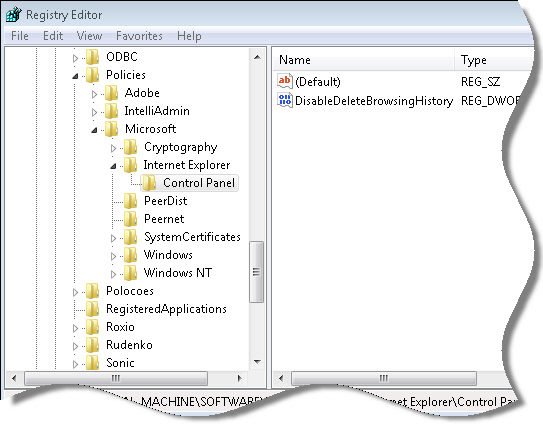
To disable, set it to 1. To enable set it back to zero.
We have also added this to Network Administrator:
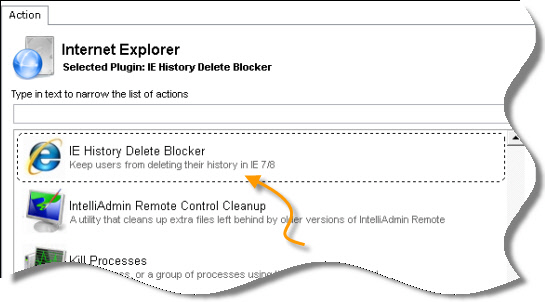
It is a free download (For up to 3 computers at a time) from here:
http://www.intelliadmin.com/NetworkAdministrator.exe
Much easier than tinkering with the registry.
Back to Internet Explorer – Lets look at how it changes IE. Before we made our change, the security menu had the delete browsing history option:
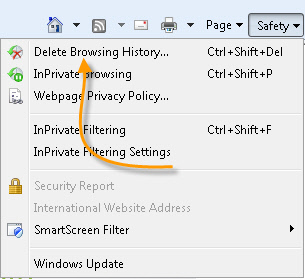
Right after the registry key was created and set (Restart of IE required), it is gone:
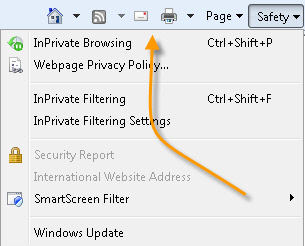
So there you go. A simple way to prevent users from deleting their browse history – not perfect, but it can work well in most situations.
One more thing…Subscribe to my newsletter and get 11 free network administrator tools, plus a 30 page user guide so you can get the most out of them. Click Here to get your free tools

{ 1 comment… read it below or add one }
Still not work, may need register key to activate it.
regards john