I had a test machine I was setting up this week. SQL Server 2008 was one of the applications I needed to install.
The only problem, is that I could never get past the pre-requisites:
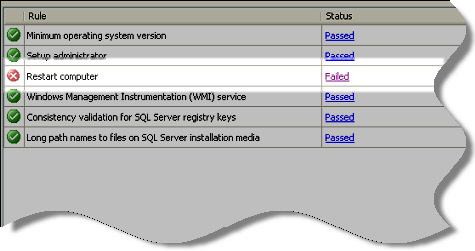
Digging deeper, the true cause of the message was “There are pending file changes. Please reboot”. After 3 reboots and counting, I was still getting this error message.
After searching the net, I discovered there is a registry key that Windows uses to move, or delete files on boot. This helps when you have files that are always in use and can only be deleted or renamed when windows has not started up yet.
After all those reboots, I checked the key:
HKLM\System\CurrentControlSet\Control\Session Manager
Under that key, there is a value named “PendingFileRenameOperations”
Windows is supposed to scan through it, do its thing, and then clear it out.
For some reason, these temp files were stuck in the list:
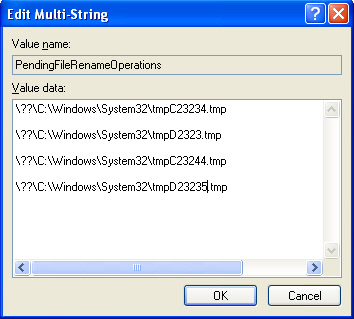
I cleared it out (You can do this by selecting the text, and hitting the delete key), and started my SQL setup again….and tada! – It worked:
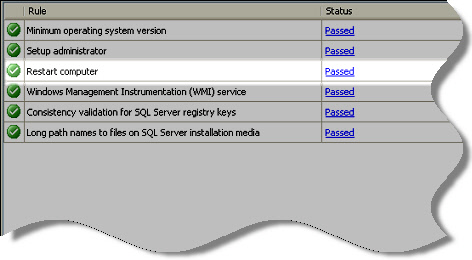
Many setup programs that look at this key – so it works for more than just SQL Server. Keep in mind, the pending list is there for a reason. Don’t tinker with it unless you have already tried rebooting.
One more thing…Subscribe to my newsletter and get 11 free network administrator tools, plus a 30 page user guide so you can get the most out of them. Click Here to get your free tools

{ 1 trackback }
{ 3 comments… read them below or add one }
I wonder if the preceding “\??\” had anything to do with it?
Actually – no. That is the format those are supposed to be in.
Maybe it was an internal error, like 256+ char path