Last weekend I fixed up an old machine of mine. I was about to give it to the local Salvation Army.
They will take your old computers, clean em up, and then sell them at one of their outlet stores. They then take the money and put it to good use.
Before I brought it over, I remembered I had used it to do my taxes year after year. Even though I did a format and reload, I wanted to make sure all of that info was gone.
I found the perfect tool to do this. Best of all, it is free. It is called Darik’s Boot And Nuke. It is very simple. You download the ISO, burn it, and boot with it.
When it boots, you are given a few options:
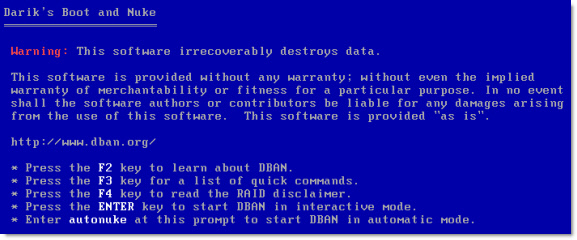
Press enter to get to the menu (It won’t start erasing yet). Go into the Wipe options, and you can tell it what type of erase you would like to perform. There are quicker ones, like the Department of Defense (Short):
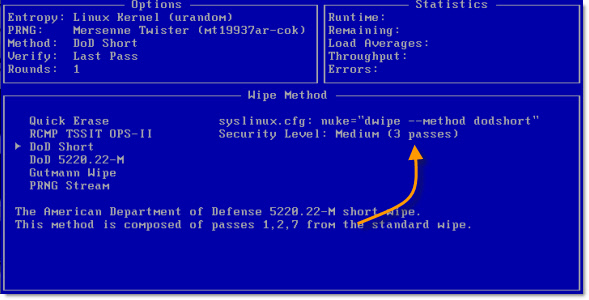
It only makes 3 erase passes. This is good enough for most situations. But if you really want to make sure it is all gone you can go with the Gutmann Wipe – 35 passes!
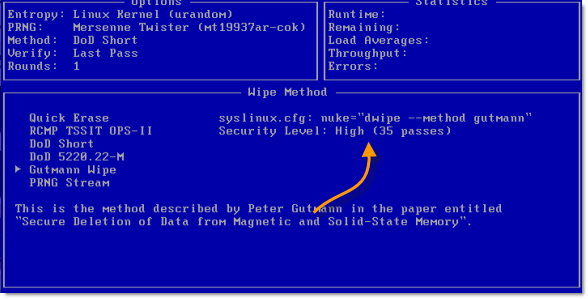
Just remember, the more passes, the longer you will need to wait.
Go back to the main options screen, and hit F10 (Wait! This will totally erase your hard drive – all your data will be toast. Yea, you knew that)
It will start nuking your drive:
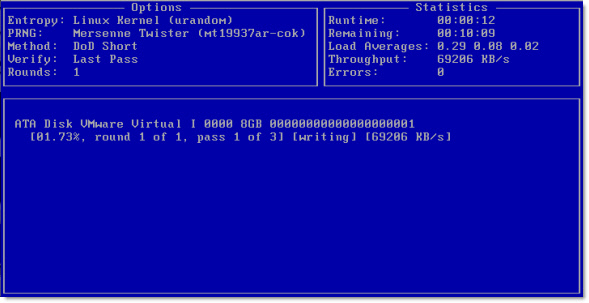
Once it is finished, you can load your favorite OS, and sell it on eBay, or give it away – no worries that someone will get your private info.
One more thing…Subscribe to my newsletter and get 11 free network administrator tools, plus a 30 page user guide so you can get the most out of them. Click Here to get your free tools

{ 3 comments… read them below or add one }
Hi Steve,
I like reading your tidbits and wanted to pass along a tidbit back. From what I have read on modern disk wiping, there is no advantage to wiping the disk more than 2-3 times with random data. This certainly goes against common sense logic, certainly if one is good, 35 are better right? The key is to understand what the “Gutmann Wipe” actually entailed and why they chose that number of passes. I suggest you read the article http://en.wikipedia.org/wiki/Gutmann_method, it is very interesting. It also points out, as do many other sources regarding drive erasing, and in Gutmann’s own words “For any modern PRML/EPRML drive, a few passes of random scrubbing is the best you can do. As the paper says, ‘A good scrubbing with random data will do about as well as can be expected’. This was true in 1996, and is still true now.”
FYI. Anyway, don’t need a bunch of readers, including yourself, wasting untold hours scrubbing a 100GB drive 35 times. :o) On a similar note, you can also download the drive manufacturer’s disk tools that sometimes includes a low-level format that does a very good scrub as well.
Doug Trayl
Your choice to renew/reuse old hardware is commendable and hopefully others will follow your advise. The problem of E-waste is going become a nightmare. If we don’t do something about it, our world, as it was portrayed in the animated movie Wall-E is very likely to become a reality.
http://www.greenpeace.org/international/campaigns/toxics/electronics/the-e-waste-problem/
http://en.wikipedia.org/wiki/Electronic_waste
I didn’t see this article when you first sent it out, but this is the exact program i use in my organization to whip computers clean before they either hit the junk heap, or we format to sell, or give to employees. I’ve never played with the settings much, i just simply pop in the disk and in the 5 to 30 seconds for the program to load to a prompt, i will type in autonuke, which does the 3 times pass required by my organization.
The Great thing about this software is, once the autonuke starts, which is about 10 seconds after you type autonuke, you can take the cd out and start another pc. There is also a floppy disk version for pc’s that doesn’t have a CD Rom.