Even with the huge amount of space that I have, I am always running out. When that happens I start digging.
Usually I wait through this:

If you have more than just a few folders, it can be a huge waste of time.
I ran across a free tool from Microsoft called “Disk Usage”
It is a command line tool. Point it at any folder, and get the same information:
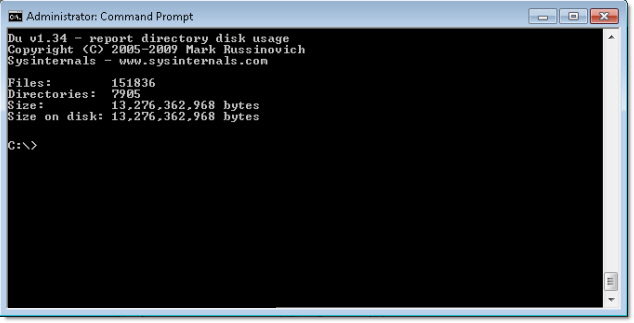
With one catch – it is much faster than using Windows Explorer 😉
For example, I went to the properties of a development folder on our server. It took 1 minute and 10 seconds to get the total size.
With Disk Usage it took 15 seconds.
The next part I am about to show you is even better. It is the real reason I love this tool. If you use the -v option, it will show you a breakdown of how much each sub folder is taking up:
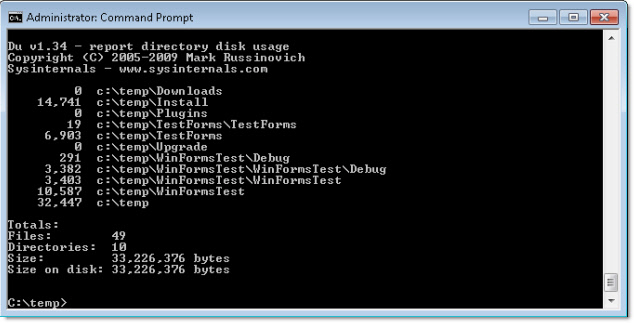
Now with a quick glance, I can see what folders are taking up the most space. From there I can investigate and clean out anything that is not needed.
One more thing…Subscribe to my newsletter and get 11 free network administrator tools, plus a 30 page user guide so you can get the most out of them. Click Here to get your free tools

{ 8 comments… read them below or add one }
DU is much slower then windows explorer on my network tests. ON 49 gb folder took over 5 minuets longer.
how do i specify level? my list is way too long with -v for me to copy it out…
Does this work with 64bit windows? It won’t run on my windows 7 64bit machine
Sweet!! Thanks! Brand new!
Great find! Works great locally and on remote machines. Any way I can batch this to check the size of a list of remote users’ desktop, documents, and pictures folders?
I like DU very much.
This is a very useful DOS command that I have come across recently.
BTW, I am a DOSmania.
Many thanks to you, Mr Steve Wiseman.
.
This powershell function is much faster, at least 10-100 times faster it seems for very large folders from my tests.
http://blogs.technet.com/b/heyscriptingguy/archive/2013/08/03/weekend-scripter-use-powershell-to-get-folder-sizes.aspx
I’ve polished the script from previous link into my own powershell function with more features that is faster than anything else I’ve found to calculate folder size.
https://gallery.technet.microsoft.com/scriptcenter/get-foldersize-224916dd/view/Reviews