Over the holidays I had the joy of cleaning up a few computers. It is surprising how fast a system can get loaded with software that increases boot time.
Normally I cleanup by hand using msconfig, and regedit. I was tired of disabling critical software by accident (Like printer helper apps), so I searched around, and I found a tool that allows you to visualize how each program impacts your boot time.
It is called Soluto, and you can download from here:
The install is simple. Download and run the setup file:
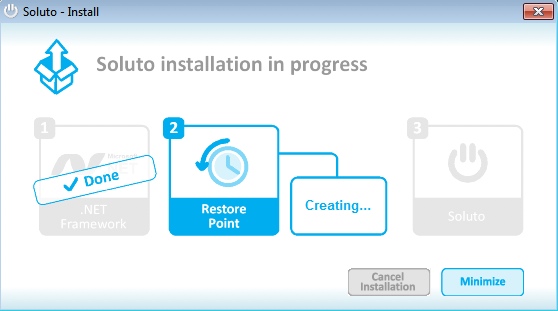
Reboot your system, and it will analyze all of the processes that launch at boot time. The cool part is that it looks up each application in a database that is updated by users like yourself – it has a built in wiki editing tool to update information about apps it does not recognize:
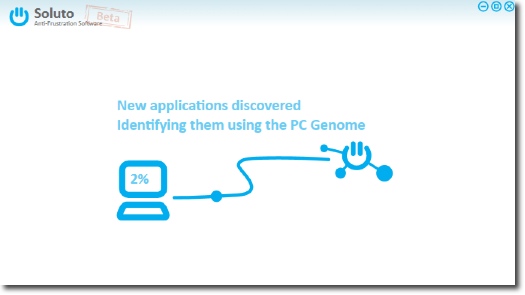
When it is finished, you can see all of the programs that impact your boot time. It shows you an exact boot time, and how much time each application takes to launch.
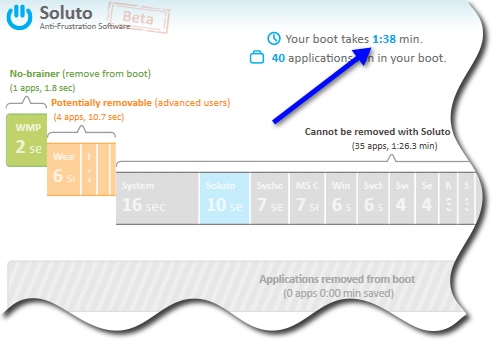
The application is crisp, and almost fun to use. The amount of detail on each application is amazing. The color coding will keep you from making mistakes – something easy to do when you are plunking away while drinking your third egg nog.
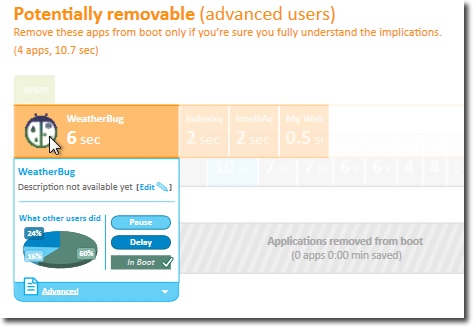
When you want to keep an app from running, simply pause it. It will never run again unless you manually launch it.
With a few quick clicks you can pause the applications you don’t need and dramatically reduce your boot time.
Nice tool, best of all it is free – definitely worth the download.
One more thing…Subscribe to my newsletter and get 11 free network administrator tools, plus a 30 page user guide so you can get the most out of them. Click Here to get your free tools

{ 2 comments… read them below or add one }
Interesting tool, but I still believe Autoruns (from Microsoft SysInternals) is far superior. And it’s free. And FWIW, it’s written by the author of the Windows Internals books(and Microsoft Technical Fellow), Dr. Mark Russinovich.
Autoruns Info and Download:
http://technet.microsoft.com/en-us/sysinternals/bb963902
It requires internet for opening the software everytime. Can I open it without using internet each time?