Last week I wrote about a free tool from Nirsoft – A kind reader, Mike, let me know about another one of their tools:
Hey Steve,
Thanks again for tips you send each week. I just wanted to point out that Nirsoft has quite a few useful tools. One of them that I use every year for our software audit is ProduKey. It allows you to gather the product keys used on computers across your whole domain. And just like the password utility, it is free!
I checked it out, and it is a great way to grab serial numbers of Microsoft products.
You can use the gui interface, and just see the product keys on your own computer:
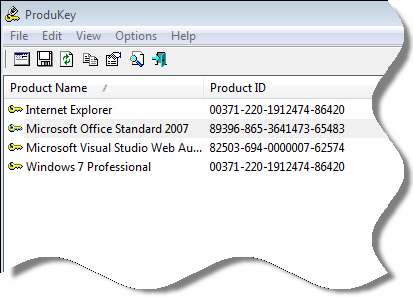
It also has an unbelievable number of options for pulling information from other computers or even drives where windows is installed:
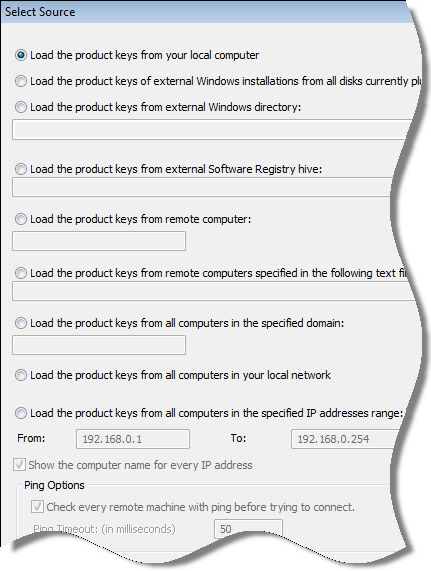
In addition to the gui interface, you can call the application from the command line:
ProduKey.exe /stext "c:\temp\info.txt" - Output current computer product information to a file
ProduKey.exe /remote \\server01 /stext "c:\temp\info.txt" - Output a remote computer's product information to a file
ProduKey.exe /iprange 192.168.1.10 192.168.1.50 /stext "c:\temp\info.txt" - Get product information for computers in an IP range
ProduKey.exe /remotealldomain MyDomain /stext "c:\temp\info.txt" - Get product information for all computers within a domain
Download it, and get a list of all the command line options here:
http://www.nirsoft.net/utils/product_cd_key_viewer.html
One more thing…Subscribe to my newsletter and get 11 free network administrator tools, plus a 30 page user guide so you can get the most out of them. Click Here to get your free tools

{ 13 comments… read them below or add one }
Got to thank you for this one steve. We just had a meeting about this (Software Audit). Can’t believe it is free!
No problem Tim. Glad it helped you out.
As always Steve, thanks for the great tips every week. I have a question. Do you know if there is a way to get Adobe product information?
I am not aware of any product that can actually get Adobe serial numbers. There are non-free products that will do a software inventory for you (Show you the number of licenses across your network).
I believe GFI has a decent offering (Lan Guard) that includes software auditing…you can check it out at:
http://www.gfi.com/lannetscan/network-auditing-software.htm
Here is a non free tool that I use mostly just to get Adobe serial #s. It wasn’t too expensive and I can compare and see what other non-microsoft products it will find. It is called Recover Keys and it works well
http://recover-keys.com/
Nice tip Steeve.
Thanks for sharing your knowledge.
I gonna link, adapt and translate this tip in french on my blog.
thx again
See you.
Please beware, you wrote “nirsoft.com” which is a commercial/ads website.
The real site is nirsoft.net
Thanks for letting me know. I updated the site to reflect the change.
sorry to complaint, but i found out the product key of my OS and the product key listed on this software is totally different.
Produkey just flashes the information on the screen for a second, then closes itself and deletes the executable when I run it.
Hi Steve…
This is an amazing product and the best thing is free.
I am having some difficulties doing the /remote and /iprange || These two commands work perfect on an XP computer now when I try a Windows 7 it does not extract the key. I have a Windows 7 as well and when i launch the application it works fine providing me with the keys in my own computer… am i missing a setting or something to be able to get Windows 7 keys via /remote or /iprange commands…
Here are the example of the CMD
C:\GetProductKey>ProduKey.exe /iprange 172.16.2.20 172.16.2.30 /stext C:\iprange.txt
C:\GetProductKey>ProduKey.exe /iprange 172.16.2.160 172.16.2.166 /stext C:\iprange.txt
Hello Javilicios,
I would try a few things. Check to make sure file and printer sharing are enabled in the firewall.
This post will walk you through it:
http://www.intelliadmin.com/index.php/2009/08/windows-7-the-admin-share/
More importantly check to make sure the remote registry service is started and set to automatic.
Let us know if that gets it working for you.
I use License Crawler to retrieve Adobe keys. It was free when I got it, of course there is a paid version as well.