We are about to release a new version of our current remote control product, and our new Enterprise Edition remote control.
To make distributing the remote control agent easy, we have created two online tools.
One will build a custom MSI package, and the other will create a custom EXE package:
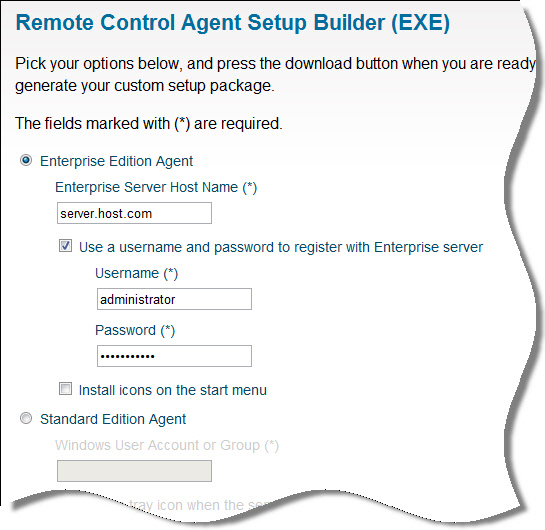
The MSI package is made to be group policy friendly, and both package types can be run silently by using command line arguments.
Here are the links to both builders:
If you get a chance, please try them out and let us know if you find any issues.
Also, please note that when you create an Enterprise edition agent, after the install it takes about 2 to 3 minutes (Random interval) to activate and register with the server. This is to prevent a sudden surge on your Enterprise server if you deploy it to a large number of machines.
One more thing…Subscribe to my newsletter and get 11 free network administrator tools, plus a 30 page user guide so you can get the most out of them. Click Here to get your free tools

{ 24 comments… read them below or add one }
Gotta thank you for this one Steve. We have been waiting for this. Already tried it on a few test machines, and it works awesome!
Now I can put one of these packages on a flash drive and I can install it on comptuers in the field. No passwords, no host name to put in. Perfect!
Heck, I can even hand the flash drive to a non-it person and they can install it without any questions.
Glad to hear it helps you Mike.
Wow. Thanks! Will you send us an email or something?
Yes. On June 1st we will send a notification to all customers. Your current serial number will be accepted by the new version.
Just so I am not confused here. I can type in my enterprise server info, and then it creates a custom installer with this stuff built in? Right?
This would be great. I could create a package and just email it to my customers.
Hello John,
You are exactly correct. The package it creates never asks for a host name, or password. Just a standard install package.
Steve, any chance you could get the tool to email a link to someone? I mean for download that is.
Interesting idea. I see where you are going with this. You have a customer, or someone you want to support…build a custom agent…then automatically send them a link. That way they can install the software right from our site.
I don’t think we will be able to do this right now…we want to keep the agent builder simple to make sure it works the way it is. Once we get some feedback from customers about its usage we will move from there. Thanks!
I have a question about the pre-order. Is the $599 just to access the beta? Or is that a valid license after you release?
The $599 is a pre-order for the product. So, no, it is not to just access the beta. It is for a full unlimited version of the product when it is released on June 1st. If you want to access the beta, you can easily download it from here for free:
http://www.intelliadmin.com/index.php/2011/05/enterprise-remote-control-beta-6/
Steve,
I want to purchase the $599 deal, but at my company these things take time. I won’t get it cleared until the middle of June. Anything we can do about this?
Hello Louis,
Just send me an email and ask for a quote. The quote will be good for 3 months. In addition we can accept a purchase order.
Hello Steve,
Hope all is well. We have over 1500 machines, and usually use Microsoft System Center to deploy software packages. What I want to know: Will the generated MSI work with System Center?
It would be nice to know before spending time on it.
Thanks,
Mike
Hello Mike,
It should work fine with system center. I will say we have not tested with it yet, but the requirements for SC are the same as group policy when it comes to MSI files.
We will get a copy of SC here and run it through a test for you. I will send you an email and let you know.
First let me say what a great piece of software. Love it. Now here is my question.
Are you going to add the ability to create more than one user account on the standard edition builder? Since on the website I only see the option for one user account or group.
Hi Tim,
No unfortunately at this time the web agent builder will only have one user account. I think it is best to do this with:
A) Group Policy
or
B) Use the Enterprise Server – it will allow you to manage credentials from one central location
Thanks!
Hi Steve!
Tell the team the product is great. We love it. What happens when the release is out on June 1. Will we receive an email?
On June 1st we will send an email to all current customers. You will not need to update all your agents in the field, we will push an automatic update to our servers to do that for you.
It is possible this won’t work for some of your agents (If they are before build 332) so those you will have to manually update.
A new viewer and enterprise server will be delivered to you, but not much for you to do…you should be able to install right over the old version and keep all your settings.
I just heard about your company and your product at 9pm May 31. Any hope to extend the pricing for us poor slobs that just heard about it and want to learn more and evaluate it. I currently use several things for remote control and want to consolidate it. Thank you.
Hello Mitchell,
You and anyone else – please send us an email to support@intelliadmin.com and we asked to be added to the pre-order pricing list. We will keep a spot for you for 90 days.
Is there an alternative to your agent builder? It sounds very useful, but I’m uneasy about typing my server’s username & password into a website.
Hello Steve,
There is no alternative at this time. But why not create a temporary account that only has the right to add computers to the server, and not remote control?
So even if someone were to get the username and password, the worst they could do is add computers to your Enterprise server by installing an agent.
So far I like how it works controlling other PC’s. Any chance this tool works in a Terminal Server environment?
Thanks.
Hello Tim,
If you mean can you remote into a users session on the terminal server? No…not yet. We are almost there…but still some work needs to be done with the agent to make this happen. Should see this feature in the next version.
Thanks,
Steve