Sometimes the simplest tips are the best.
Normally I would not even write about this but it is such a great time saver, it is worth repeating even if only a few of you don’t know about it.
I know you have seen this before:
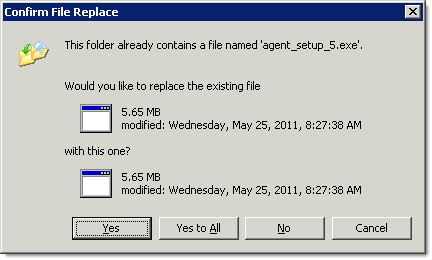
What is the problem here? Well, what if you want the “No to all” option?
Got to keep pressing N right?
Wrong!
Next time you see this dialog. Hold down the shift key, and then click no. That tells windows “No to all”!
All of your files will copy over, except the ones that already exist.
The sad part is I found this by accidentally holding down the shift key last week while pressing no 🙂
One more thing…Subscribe to my newsletter and get 11 free network administrator tools, plus a 30 page user guide so you can get the most out of them. Click Here to get your free tools

{ 10 comments… read them below or add one }
Can’t believe it Steve. I have been a sys admin for almost 20 years, and have known Windows inside and out all the way back to the 3.0 days, and I had no idea you could do this.
Can’t tell you the number of times I wasted time with this dialog! Thanks for this tip.
Ok you couldnt of sent this out 2 days ago could you?? This is awesome been working with systems for quite some time now and never knew this.
Thanks for the tip
Same here. Great tip – thx Steve
Hi Steve,
Why not just press cancel?
Thanks for the tip steve. Never knew that.
Steve. Just wanted to let you know it works in Windows 7 and 2008 too. Keeps you from getting that second prompt window.
I first started using Windows in 3.1 (from starting out on MS-DOS… and now that I’m on XP/2k3/7, I’m finding myself using the command-line over 80% of the time these days – reversal!)
Anyway I’ve NEVER known about this – if would have saved countless time trying to balance paperweights on the “N” key and what not!
Now if they could just find a “Resume/skip” option for when copy/move fails on a file (e.g. access denied or file has been deleted), instead of the whole operation dieing out……..
Hey Mark M Cowan – they have! It is called ‘Unstoppable Copier’. Get it, use it, love it.
– Anonymouse
Unstoppable Copier is more for pulling data off of damaged media. Now TeraCopy… that’s a better replacement for windows copy! You can find it on Ninite dot com too.
Copy Handler blows them all away. Best copier/mover I have ever seen. Plus it’s free. 32 and 64-bit. Source as well. Just Google copy handler. And thanks Steve for the shift-no tip. That and the fact that windows copy/move chokes on the first bad file are why I went looking for something like Copy Handler in the first place.