Yesterday I received an email from Andrew:
“Hi Steve. I have been looking for a really simple utility. I am always on the phone with users, and sometimes it takes forever to walk them through and have them find their IP address or host name. I remember your post about BGInfo, but that program puts text all over the desktop. My users would kill me if I had them all run that over their family / cat / dog pictures. Is there anything that can do this without bothering them?”
I looked around. I found some utilities, but many of them bundle adware, and most require a full install. So instead we put one together that is extremely simple.
It requires no install. You just put it in the users logon script and point to a single executable.
Once it launches it shows a star in the task bar:
![]()
We picked a star for the icon so you can easily describe it over the phone:
“Please click on the orange/yellow star down by the time”.
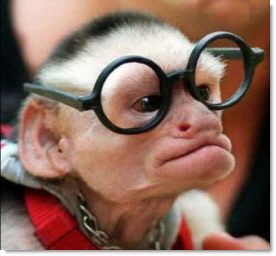
Once they click it, an information dialog is shown – with big text so it is easy for them to read:
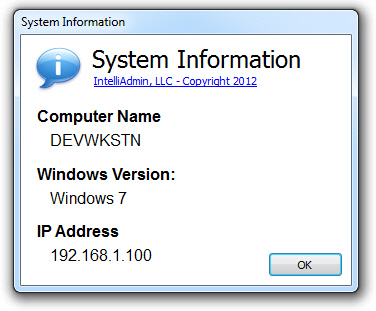
You can download it from here:
Now when a user calls you on the phone it will be much easier for them to get that system info for you.
This utility is free for personal or commercial use.
One more thing…Subscribe to my newsletter and get 11 free network administrator tools, plus a 30 page user guide so you can get the most out of them. Click Here to get your free tools

{ 17 comments… read them below or add one }
Great stuff steve. Can’t tell you how much time I have wasted on stuff like this. Thanks for the free tool
How can I suppress the Open File Security warning?
Never mind, I was just running the script manually and it was poping up a warning, when I ran it via a GP logon script it worked fine. Thanks, this is a cool tool.
A most needed tool! Thanks for sharing.
Any way to show the users public IP on this thing?
Hey Steve – what about showing it as text on the desktop like bginfo but in a less intrusive way…maybe just the ip and host name down in the corner?
Interesting idea Jennifer…will need to look into this for the next version.
We are actually looking into this. If we update this utility I will post to this article.
If you have any ideas on what else you would like to see in this little utility…send it to support@intelliadmin.com
Thanks
@Mr Hot Dog,
You can do this with BGInfo, just edit the amount of text you want displayed, the position, the text size.
This is a great little tool Steve, only issue is if it disappears into the Hidden Icons section, as your calling it via the logon script you have no control based on if its hidden or not, so you would need to modify that via GP or talk the user though clicking on the little arrow near the clock, then onto the star.
BGInfo can be customized and a *.bgi file saved with just the info you want displayed (even things like Dell Svc tag through WMI).
You call it like this: bginfo_csm_small.bgi /TIMER:00
Here’s more: http://technet.microsoft.com/en-us/sysinternals/bb897557.aspx
Hi Everyone,
We have updated the system info app to include the users public ip.
In addition we have added two command line paramters:
/no_public_ip – Disables this new public IP option
/no_url – Removes the intelliadmin link within the main form
I will post a new blog article about it soon.
Thanks a lot for the this useful tool. I have three suggestions:
1- Instead of the command line paramters, is it possible to add a button to show or hide the Public IP?!
2- Why not display the same info When we move the mouse around the icon, without the need to click the icon.
3- Is it possible to build a Windows 7 gadget that displays the same information?!
it’s doesn’t work with windows xp, it’s appear on task manager but icon
Thanks
ignore my last comment, it’s work fine on XP
HI Steve,
Can you step me to setup for domain computers?
Cosy
when it runs via logon script policy “c:\resources\systeminfo.exe” i see a pop up window on my desktop. press ok button and it closes. i want only a star icon in system tray without window.
Thanks
Just for sharing, this is the most basic tool to display both Internal IP address and Public IP address quickly for mobile/tablet/desktop. It supports firefox and google chrome browser only.
http://whatismylocalip.com