Last year we released a tool called ‘SystemInfo’ that would allow users to easily see their local IP address, and other system information.
It can really save time when supporting users over the phone. Instead of telling them to click on start, then control panel, and trying to guess which version of windows – you can tell them: “Click on the star down by the time”:
![]()
When they click it, all of the current info is displayed:
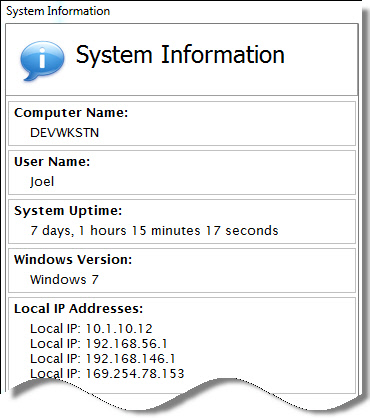
David asked us this week if we could add the computer uptime:
“… I am sure you get bombarded with feature requests… but a great one would be ‘uptime’. Nothing brings joy to me as much as asking a user did you reboot? And then finding out their computer has been on for 28 days and calling them on it, the replies are priceless!”
What a great idea. We went to implement it, and found that there was no room left on the form. So while we were in there we cleaned it up, and freshened up the interface.
The new version will tell you when it is looking up your public ip:
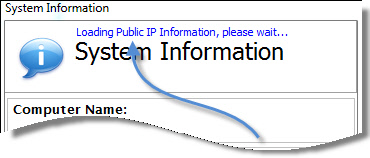
As you can see in the first screen shot, we added David’s request…the system uptime:
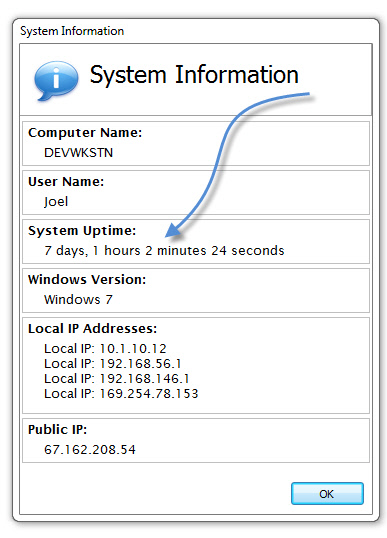
These command line options you can use to change the view:
/no_public_ip – Disables the public IP option. Important if you don’t want the program to hit our servers when it is run
/no_url – Removes the IntelliAdmin link at the top of the main form.
/no_exit_menu – Removes the exit menu.
You can get the new version from here:
It is free for commercial or personal use.
One more thing…Subscribe to my newsletter and get 11 free network administrator tools, plus a 30 page user guide so you can get the most out of them. Click Here to get your free tools

{ 18 comments… read them below or add one }
Steve, The Windows O/S version and the uptime are great, the only issue I see is that the O/S does not state the SP level.
Thanks,
Bob
Great tool steve. Keep up the great work
Very good point Bob. I will make sure I put it in our tracking system so we can put that in the next build.
What a nice and simple app. We have been using this since V1, and love the update. Thanks for providing totally free stuff like this with no strings attached.
Now if you could add “Password Expires in x Days” and Logon Server, it would be perfect.
can u also add computer hardware details like cpu, memory, harddisk etc in this tool
otherwise it is a great tool!!!!
thanks
That’s what I was looking for! Thx!
Please add the possibility to open the tool via shortcut (without the necessity to use the tray icon). I would like to tell the users to simply press a keyboard shortcut.
Hi Will,
Excellent request! I will make sure we put this on the list for the next version.
Thanks,
Steve
Is there a way to get this in vbs or other not exe format? Great tool by the way.
Hi Eplaus,
vbs is not sophisticated enough to do something like this…so at this time we don’t have anything in that format.
1 have 2 feature requests. One is relatively simple and the other may be WAY out of scope.
1 A.
A single button to compose an email in outlook withal the correct info.
1 B.
A command line option to specify a to address to be populated so the user doesn’t have to put one in.
2.
Make an option to send write this info to a log somewhere on the network. We could even send it to a database but then we may be stepping WAY off the path here.
Hi Steve,
Awesome program, but how come when you press ok, it closes the program? Can you please change it so when you press ok, it will minimize the program to the system tray?
Thanks,
John
Hi John,
You just need to launch it with the /tray option.
We updated it with more features, and this was one of the changes.
Here is the latest article on systeminfo.exe:
http://www.intelliadmin.com/index.php/2013/05/a-simple-utility-to-help-users-print-system-information/
Thanks,
Steve
Thank you very much Steve, it’s perfect.
Bravo
Thank you. It’s a nice simple application. I want to request to add below options:
1-when we run it, it dirctly sets on systemtray.a checkbox is good idea so after run and minimize it, it puts on systemtray.
2-Shows DNS and Gateway IPs.
2- Ping and nslookup can help for a simple test.
Best Regards,
Hi Steve,
Just found this little app and it is perfect for us.
2 feature request if possible.
1. Extend Windows Version to see Win 8.1 & 10
2. Extend the command line arguments to hide the other settings
Thanks,
Tom.
since we are all pretty much forced to upgrade to windows 10, it would be great to have it reporting that version of windows in your app. It appears to go up to Windows 8 only.
Its such a great app, it would be a shame if you didn’t update it with new OS versions.
Thanks in advance
Hi Sharon,
We do need to update this. MS pulled a switch on us as the beta versions of 10 did report properly. When they put out the final release you had to include a special file during the compile process to tell windows “Yes I am aware of windows 10” Then and only then would the version api report properly. Their plan is to phase out the version api all together. They don’t want us pulling the version number at all. So there may come a time when we can’t even show it. Their reason behind this is too many developers writing version dependent code ?!? Which many times is needed since they change or break API interfaces between versions.