In July of 2012, Andrew asked us a question:
“Hi Steve. I have been looking for a really simple utility. I am always on the phone with users, and sometimes it takes forever to walk them through and have them find their IP address or host name. I remember your post about BGInfo, but that program puts text all over the desktop. My users would kill me if I had them all run that over their family / cat / dog pictures. Is there anything that can do this without bothering them?”
That prompted us to come out with a free utility called SystemInfo.exe
If you have been following the blog you know we continually improve this little app.
Well this week, we have version 5 ready for you 🙂
What is it? It is a simple program that collects vital system information all on one easy to read page.
It can really save time when supporting users over the phone. Instead of telling them to click on start, then control panel, then, etc etc…you can simply say “Click on the star down by the time” – and bam – they can easily see this info and read it off to you:
In this version we have added the current domain name:
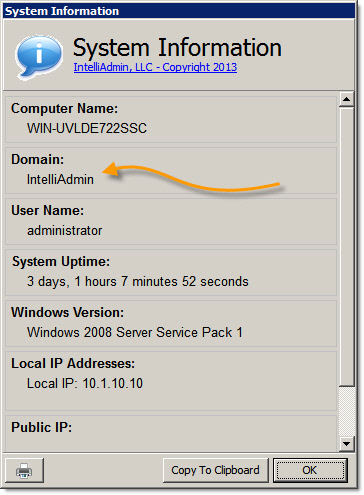
Also, another request was the ability to print the system info:
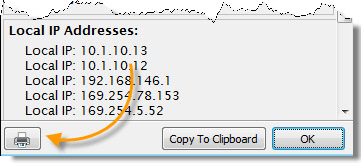
The printout is big and easy to read:
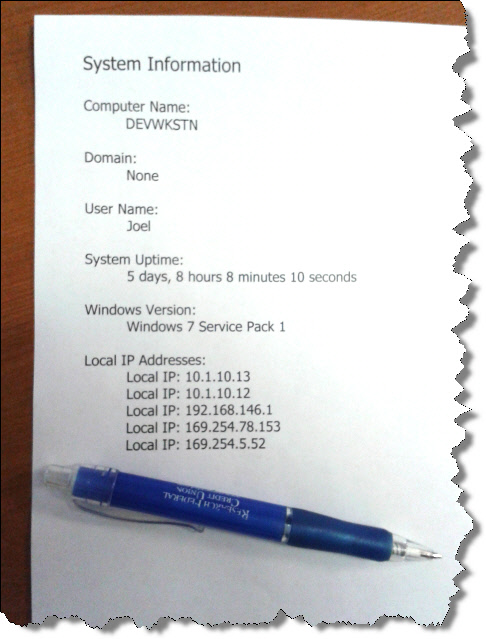
The launch behavior was also changed. Before it would automatically hide itself, and then show up as a ‘star’ icon down by the time.
Now it shows the form, and will close when the user presses OK. This works well if you have a public set of shortcuts.
The star icon is a nice way too, since you can just tell the user “Click the star down by the time”
If you want the old functionality simply call it with the /tray command line argument.
Here are all of the command line arguments:
/no_public_ip – Disables the public IP option. Important if you don’t want the program to hit our servers when it is run
/no_url – Removes the IntelliAdmin link at the top of the main form.
/no_exit_menu – Removes the exit menu.
/tray – Run the program in tray mode. Program hides on launch, and can be opened by clicking on a star down by the time.
You can get the new version from here:
It is free for commercial or personal use.
One more thing…Subscribe to my newsletter and get 11 free network administrator tools, plus a 30 page user guide so you can get the most out of them. Click Here to get your free tools

{ 9 comments… read them below or add one }
Thank you steve for you and intelliadmin updating this very useful utility. It has saved me time and sanity. You can’t imagine how hard it is to get info out of users sometimes. Especially when they are roaming all around the network.
Great stuff steve. Thanks for the freebie!
Hi,
Great utility! Can I please get a confirmation that this is free to use in a Corporate environment?
Thanks,
Hi Dennis,
Absolutely. It is free for commercial use.
Thanks,
Steve
Hi Steve,
Just found this little app and it is perfect for us.
2 feature request if possible.
1. Extend Windows Version to see Win 8.1 & 10
2. Extend the command line arguments to hide the other settings
Thanks,
Tom.
Hello Tom,
Will be looking at this when we get the next update out. Thanks for posting!
Steve,
Great tool. Make supporting users a little bit quicker. However, the tool seem unable to identify Win10 OS. All Win10 Machines displays as Win8.
Also can I make to only display Computer Name, Domain, and IP address?
If there is an older version around that only display that info I would be grateful (Users I support get confused by all the extras)
Or is there switches to turn those off??
Thanks a million for all the great tools and sorry for double posting.
Looks like we need to update for Windows 10. No switches yet for those, but I will put this on our list when we are working on the next version…which will be soon 🙂
Can you change the program so it can only run one instance of itself? Right now I use a VBScript file to kill any running processes, then run it, but it doesn’t always work and I sometimes get two icons in the taskbar.