We have released the final build of Remote Control Enterprise Edition to our website.
What is it?
It allows you to control computers remotely, as if you were in front of them. Across your network, and across the world.
The big change in this version is that almost everything is accessible from an easy to use web interface:
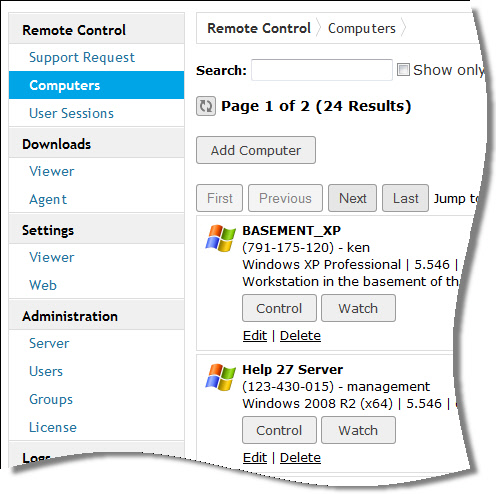
That was just the beginning.
We have added some powerful features that will make your life easier.
Ever need to help a customer, or user on your network…but the help was needed *inside* a remote desktop session?
You can easily jump into a remote desktop session, and move the mouse, and type on the keyboard as if you were there.
Just pick the session from a list, and connect:
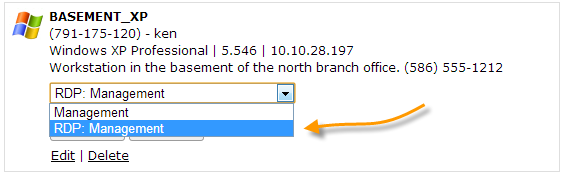
Finding users is a breeze. If you are using another remote administration product I bet you spend quite a bit of time trying to find the computer someone is on. Now you can just start typing their username:
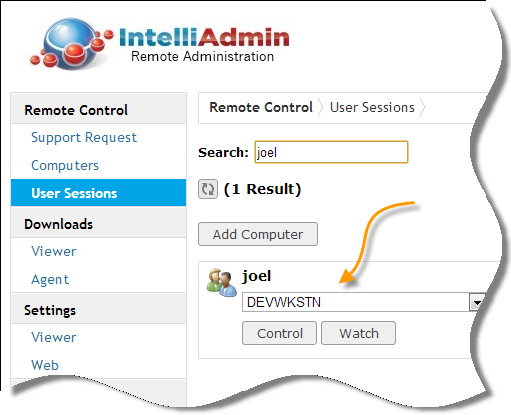
Need to limit access to computers? We created a powerful permission system that will allow you to grant limited access to computers:
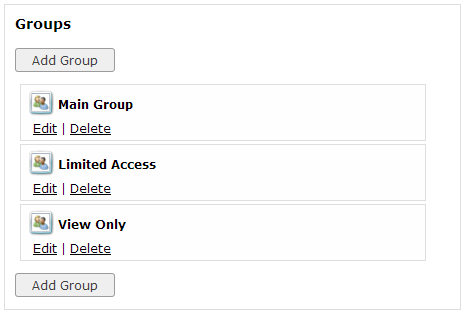
This is perfect if you want to give Dave in accounting access to 3 computers in his area – but not to the domain controller.
Sometimes you need to take a look at what a user is doing, without them knowing about it.
I remember many times in my life as an admin I was asked to watch what a user was doing.
The new watch mode allows you to monitor a user without letting them know:
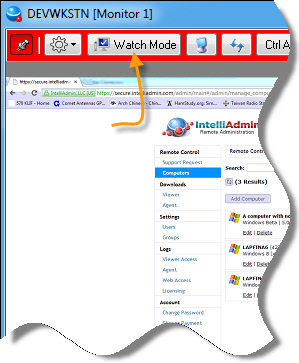
This can be a dangerous feature too – so we have plenty of policy options that can lock this feature away if your organization does not allow it:
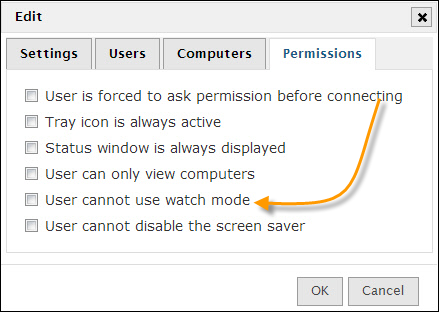
The best part of all of this is that it is self hosted. You control the server, and your traffic does not pass through to a third party. This also means you don’t need to pay any monthly fees. Just a license per administrator is needed.
Get the 30 day trial of the server from here:
Before you get started, please take a look at the install section of the manual:
One more thing…Subscribe to my newsletter and get 11 free network administrator tools, plus a 30 page user guide so you can get the most out of them. Click Here to get your free tools

{ 8 comments… read them below or add one }
Amazing release Steve. Been using it since you had those first betas a few years back. Can’t believe all the features you guys packed into this version.
Thanks!
Hi Steve,
This looks promising. Is this a service that we subscribe to?
Hi Jennifer,
No. It is a product you install on one of your own servers. Totally self hosted. You only need to purchase a license for each administrator that is going to use it.
How does the licensing work. Do I need to purchase a license even if some of the admins will only use it once a week?
Hi Mike,
It is concurrent licensing. This means you can add as many users as needed without bumping into any limits. The only time the licensing comes into play is while an administrator is logged into the system. Only one concurrent session per admin. If two admins try to login and use the system under 1 license…one of them will get kicked off.
So in your case, lets say you have 10 admins…but at most 2 of them are on site using the product at the same time. You would only need two licenses…but you can still setup those 10 users individually and give them specific permissions.
Let me know if I can explain further.
Thanks,
Steve
Is there guidelines somewhere that outline the best practices when installing this visible to the internet? To help with remote users? Thank you
Could have sworn I left a comment/question the other day here. Anyway…
Can the agent be installed via command line a la psexec, with a silent install option?
Having given this tool a quick test run, I have to say I am really impressed. I have been using Echogent’s VNC product for a long time, but this is MUCH more robust and useful. It will be especially helpful as I migrate our agency to thin client, as I was not sure how I would easily shadow RD sessions on a terminal server til I found this.
Awesome product!
Yes, the command line argument is /verysilent.
You can also use the Remote Execute plugin that is built into network administrator:
http://www.intelliadmin.com/index.php/network-administrator/
It says free trial, but actually it is free to use forever for up to 3 computers at a time
Steve