I have been getting lots of reports of users who manually installed this new update of Windows 10 – named the ‘Anniversary update’
The reports are from not being able to even reboot, lost wifi connectivity, to all settings getting set back to their defaults. I did some google searching and am seeing the same reports.
Thankfully I am pretty sure it won’t automatically go out until next Tuesday. I could be wrong about this, but it should give you some time to turn the update off.
Go into the new settings application for Windows 10 (Not the old control panel)
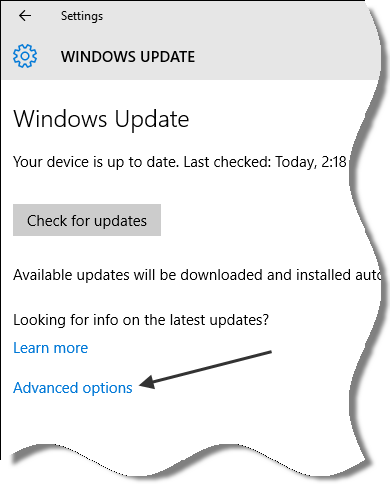
Then click advanced options.
Here is what that looks like:
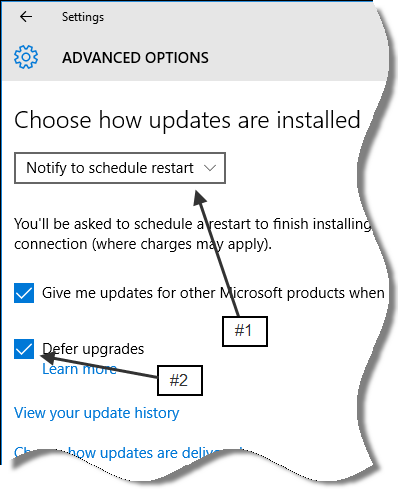
There are two issues you can take care of here. Tired of Windows 10 deciding to reboot at any moments notice? Well change #1 for it to ask first
The second one addresses this ‘Anniversary Update’ Pick the option and it will delay the update for 4 months. So it is not permanent but it will give you time for them to fix these issues before it is forced on you.
If I find a way to make it permanent I will send you an update.
Next weeks article will tell you what we have been up to. I know our website looks like it is dormant and abandoned at times from the lack of updates. But the truth is we have been working our tails off on some exciting updates to the free tools, and paid products. Will tell you all about it next week.
While writing this article…just saw this on InfoWorld:
The case against the Windows 10 anniversary update
Till then, take care of your Win 10 machines as soon as you can.
One more thing…Subscribe to my newsletter and get 11 free network administrator tools, plus a 30 page user guide so you can get the most out of them. Click Here to get your free tools

{ 6 comments… read them below or add one }
Thanks for the heads up on this one. I have been reading all the good things about this update and had no idea! I almost ran the update yesterday and glad you got this info to me.
Glad I could help. Remember this is just anecdotal info right now, so maybe it is fine for most people. But not booting even a report of it is enough to make me want to hold off for now.
Good to see the blog getting updated again. Thanks again for these tips. I am so busy putting fires out I never have time to get this kind of info – and you have this knack for collecting the important stuff and filtering out everything else.
Hi David,
Glad we can help. I will admit that other users, and fellow coworkers here help me collect this stuff too…so thank you to all the readers sending me tips, and the staff here working hard on our products while still finding some really important things going on.
Forget the Anniversary update. I can’t wait to hear what you guys have been working on. Looking forward to next weeks article!
Thanks for all the free tools you provide, they have been a great help.
Will be some interesting stuff. We can’t wait to get it out there for you to try. Just want to make sure everything is of high quality before even thinking about putting it up for download.